Integrating the drowdown menu - Lead Form.
Integrating Dropdown Menu
1. Select the entire lead form by clickin on the Locate Form button as shown in the picture below. Select the gear icon to open the Form Settings.
2. Select desired plugin and routing and Campaign ID.
Campaign IDs can be set with a token or a numeric value. Learn more about tokens.
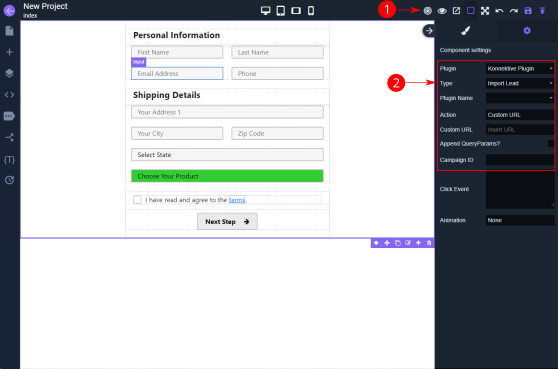
3. Select the dropdown menu, navigate to the gear icon, and replace the default product options with desired products and PIDs in the following format: PID::Product Name
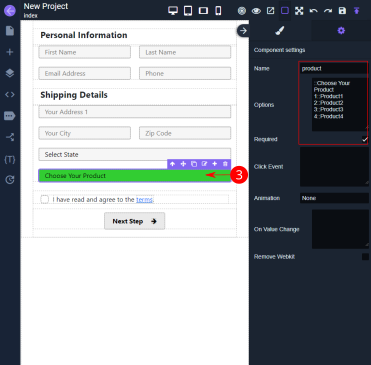
Save all changes before continuing with form configuration process
Order Form
1. Navigate to your checkout form, Locate form and open settings by clicking on the gear icon located on the right side sidebar.
2. Select same plugins as in index page, desired route (usually an upsell page or a thankyou page), and campaign ID.
3. Set Method to 'POST'
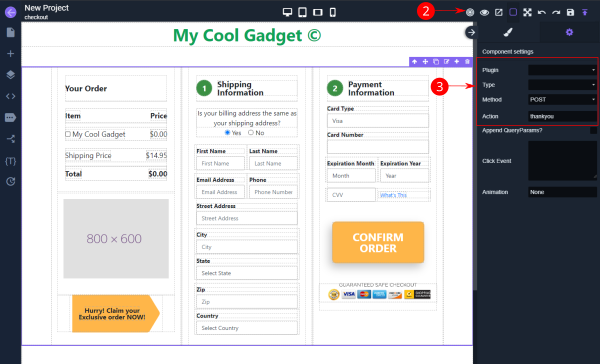
Note: For this configuration to work, ensure to add the products to the Shopping Cart plugin, set up you CRM plugins and campaign within your selected CRM.