Integrating a button
- On the index page, select the button that will route to the cart page.
- Navigate to the gear icon in the right-hand sidebar.
- Select the Shopping Cart plugin you would like to integrate and the page you would like to navigate to from the drop down menus.
- In the ‘Product ID’ field, input the specific PID associated with that button. For example, if the button is an ‘Add to Cart’ button for product 1, the PID must be product 1’s PID. If there are multiple products, each individual cart button must contain the PID associated with the given product.
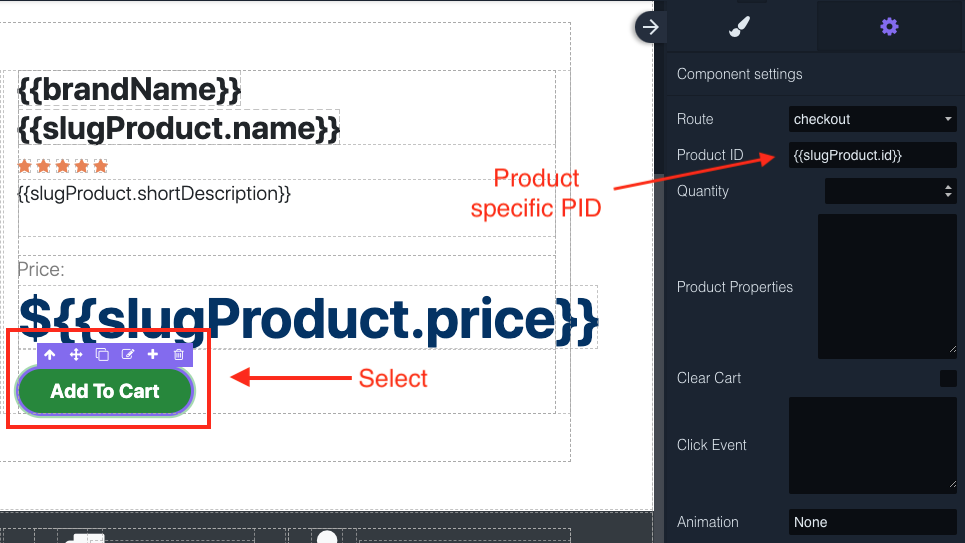
- Navigate to the cart or checkout page and select the customer information form by clicking the form target icon and the gear icon.
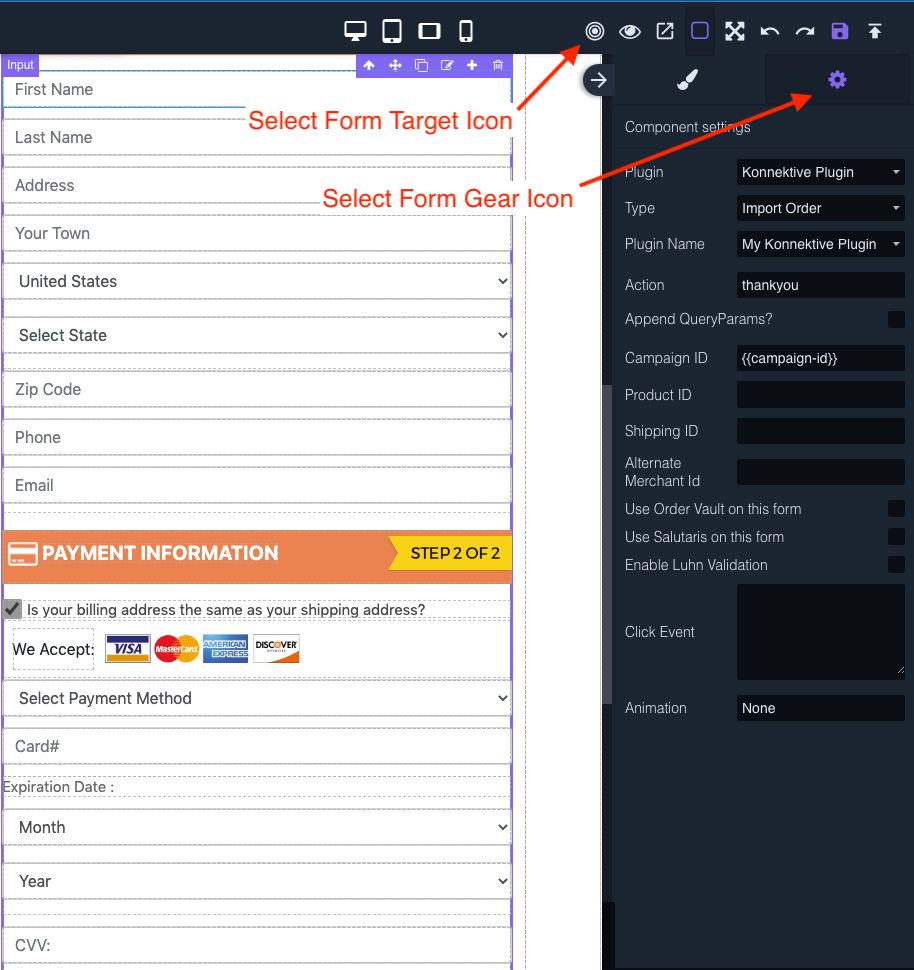
- Choose the appropriate Plugin, Plugin Name and Type.
- Input the Campaign ID into the ‘Campaign ID’ field.
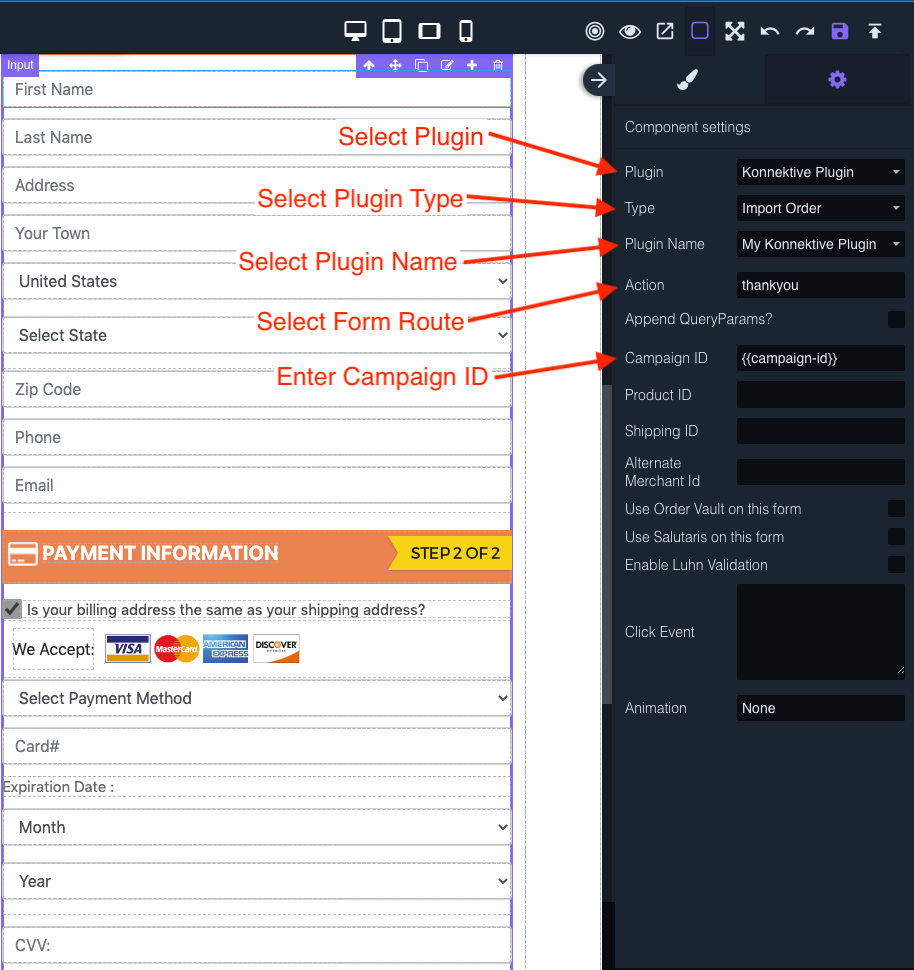
- In the route field, select the following page. In most cases, this will be ‘thankyou’.
- If the customer information is on a different page than the payment information, select the appropriate components and select 'Import Lead' as the Plugin Type'.
- Leave Product ID field blank.
- Ensure to save the page before exiting.