1. Select the menu button in the upper left corner of the page to open new options for your project
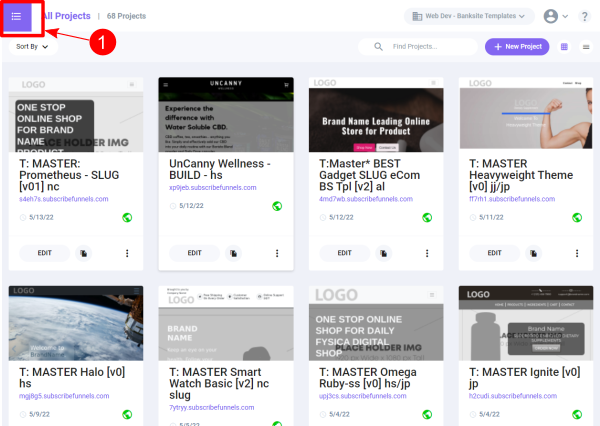
2. Navigate to "Products" Sections.
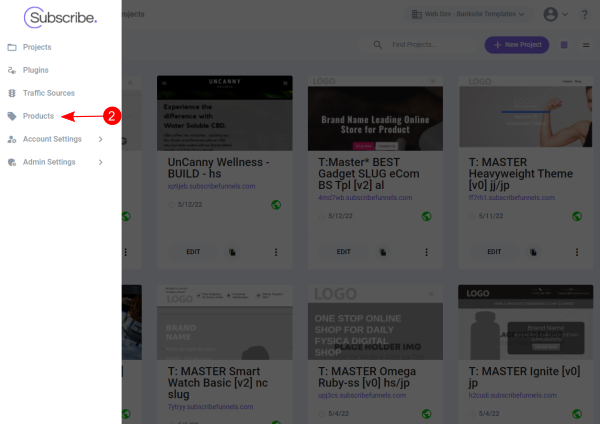
3. Click the 'Add a product' button. In the example below, we have already created products beforehand. If this is your first time creating a product, no products will show.
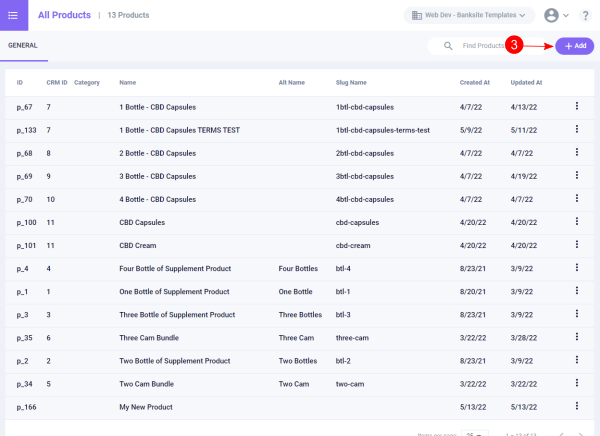
4. Input the PID, name, price, and associated Terms into the respective fields. You can also drag and drop images in this section. Add all desired products.
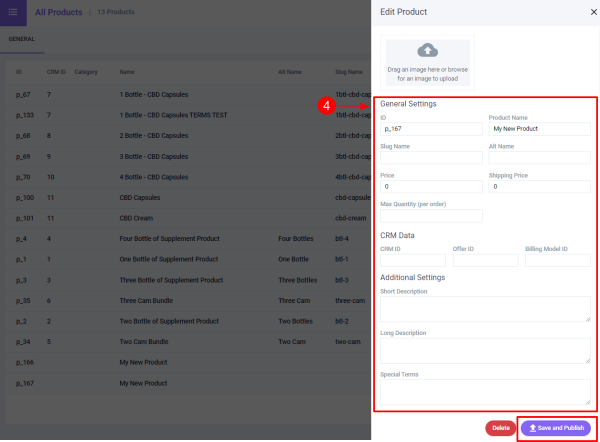
NOTE: Terms will not pass as HTML and therefore cannot be tokenized. Format in plain text.
Ensure to save before navigating back to the project page.