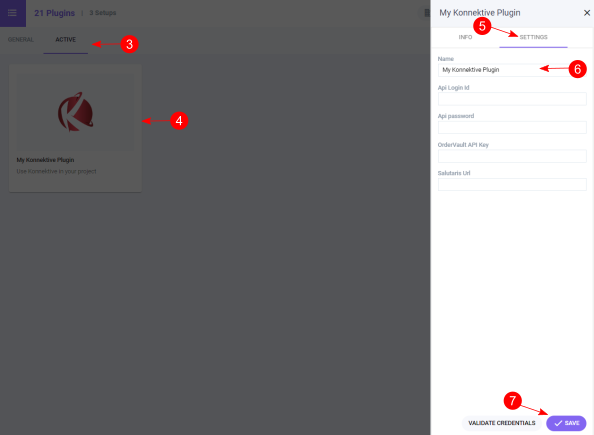1. Access the account you would like to apply plugins to through the account dropdown menu.
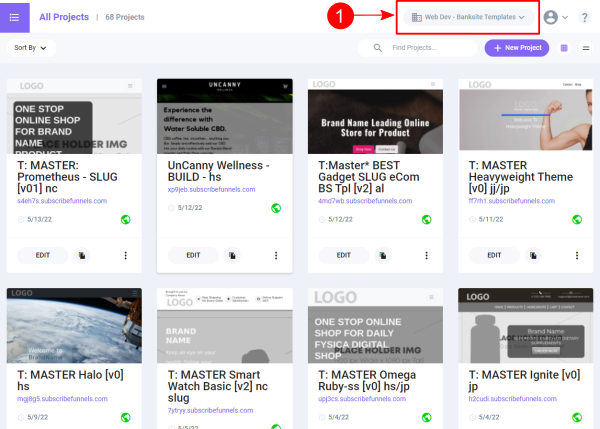
2. Once you have selected an account, click the three-line dropdown menu button in the top left corner and click ‘Plugins’.
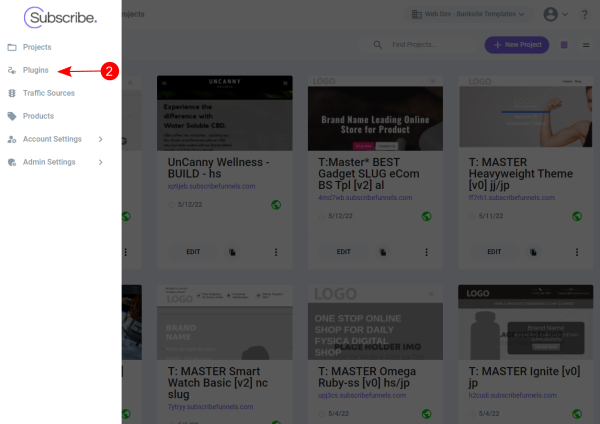
3. Above the search bar, click ‘Active’ to view all active plugins.
4. Click the plugin you would like to change the name of; a sidebar will appear on the right hand side.
5. At the top of the sidebar, select ‘Settings’.
6. Rename the plugin with desired name in the ‘Name’ form.
7. Click ‘Save’ to ensure changes have been saved.